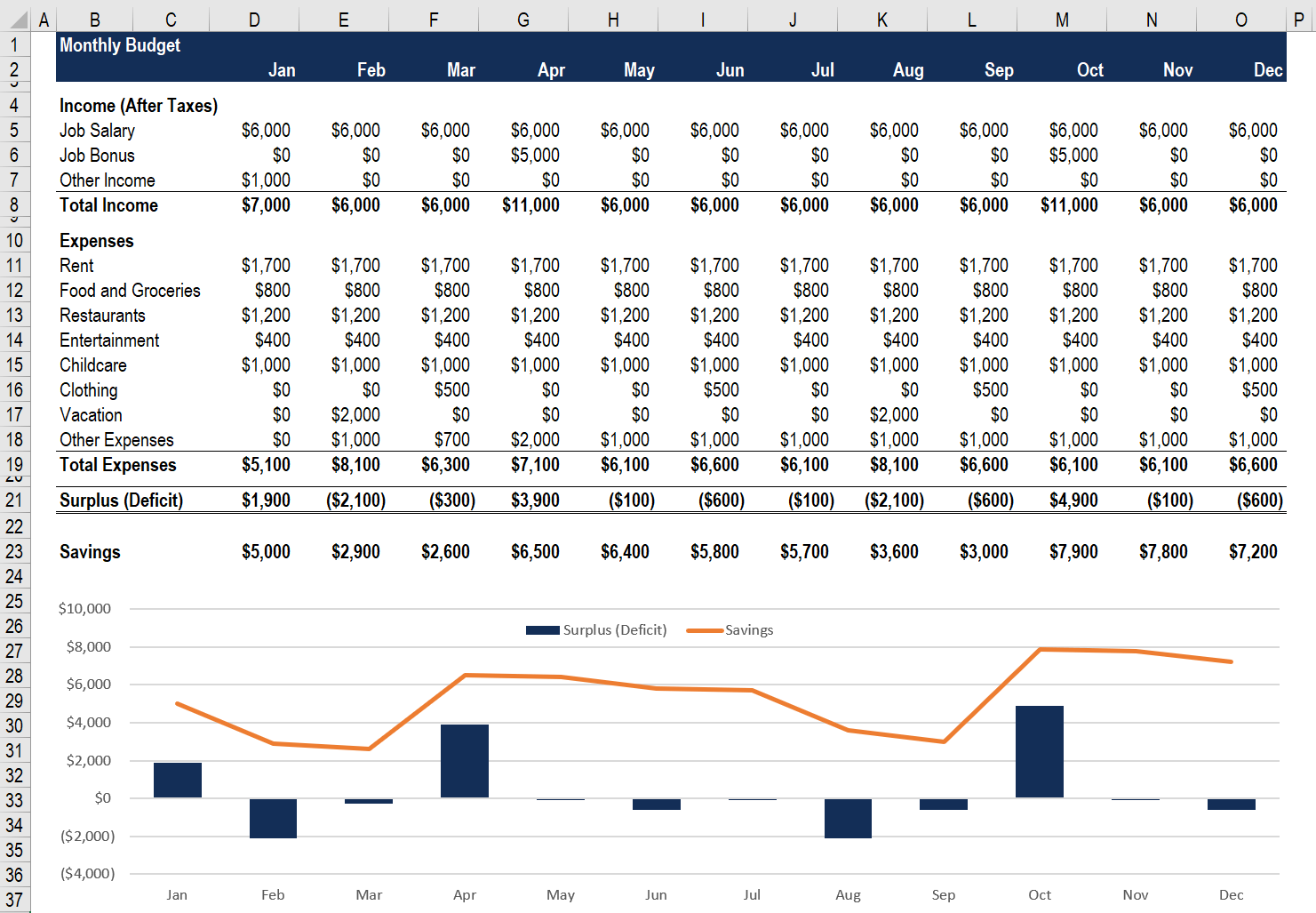
المشاركات الاخيرة

المحاسبة المكانية
تمكنك النظم المالية في مايكروتك كلاود من متابعة حساباتك المالية وتكاليفك وتحليلاتك حسب الموقع الجغرافي.يعد التحليل المالي حسب الموقع مهمًا خاصة إذا كانت عملياتك منتشرة جغرافيًا. تعتبر المواقع السحابية ... اقرأ أكثر

نظام ادارة الاستعلام
إن القوة والميزة الحقيقية لامتلاك قاعدة بيانات لا تكمن فقط في تخزين المعلومات، ولكن أيضًا في القدرة على استرجاع البيانات المخزنة والإبلاغ عنها. الاستعلام هو سؤال تطرحه على قاعدة البيانات للمساعدة في ت ... اقرأ أكثر
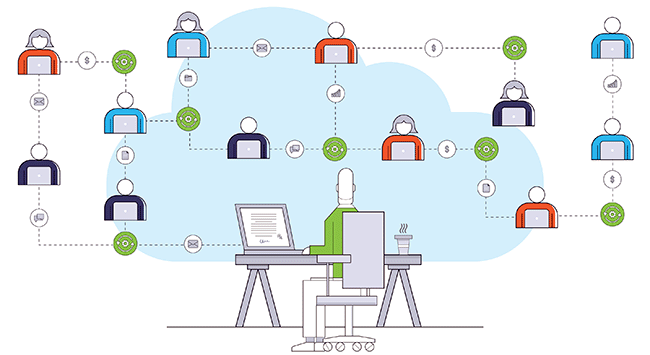
إدارة تتابع الأعمال
تم تصميم نظم مايكروتك كلاود منذ البداية لدعم نهج إدارة عمليات الأعمال (BPM). يتم استخدام مكونات المنتج من خلال العمليات التي يتم تحديدها وإدارتها بواسطة محرك BPM. وهذا يعني أنه يمكن للمستخدم تغيير أي ... اقرأ أكثر
